Streamago is a new site from the European ISP Tiscali and the proposition is straight forward and bound to be attractive to a whole range of people.
Streamago is a live streaming service. It lets you use your webcam – no extra software required to create your own, real time, video broadcast. Streamago supports the live nature by wrapping the system up with real time chat and other enhancements.
Let’s consider how this might be applied to the traditional unboxing video on YouTube. There’s mixed emotions around unboxing videos – some people now hate them. They’re just watching someone do an adhoc review and perhaps slightly dull as a result of that. With the real time interaction that Streamago offers the unboxing presentor is able to take questions and respond to them.
I think Streamago could also be a valid tool, perhaps a replacement for people who podcast live or without edits. I also think it’s a valid way to get deeper into reviews. Being foolish; I put my money where my mouth was – and Streamago is a free service, supporting itself by putting Google ads on your videos – and whisked up a video review.
[iframe_loader width=”450″ height=”350″ src=”http://www.streamago.tv/iframe/2033/geek-native-s-wookie-review840.1319.html”]
The first thing I’d say is that the only embed option is via an iframe. If you’re using WordPress then you’ll need an iframe plug in to show these recordings off. Streamago, however, does let you record your live broadcasts and that’s a powerful feature.
In many ways Streamago is a bit like an internet TV channel that you control. The social features allow you to interact with your audience in a way that YouTube does not.
I think the best way to get to grips with Streamago is to jump in, visit the site and give it ago. It’s easy to navigate and quite attractive. Here’s a few screen grabs to illustrate that. There’s also a Facebook page of users where you can ask questions, etc.
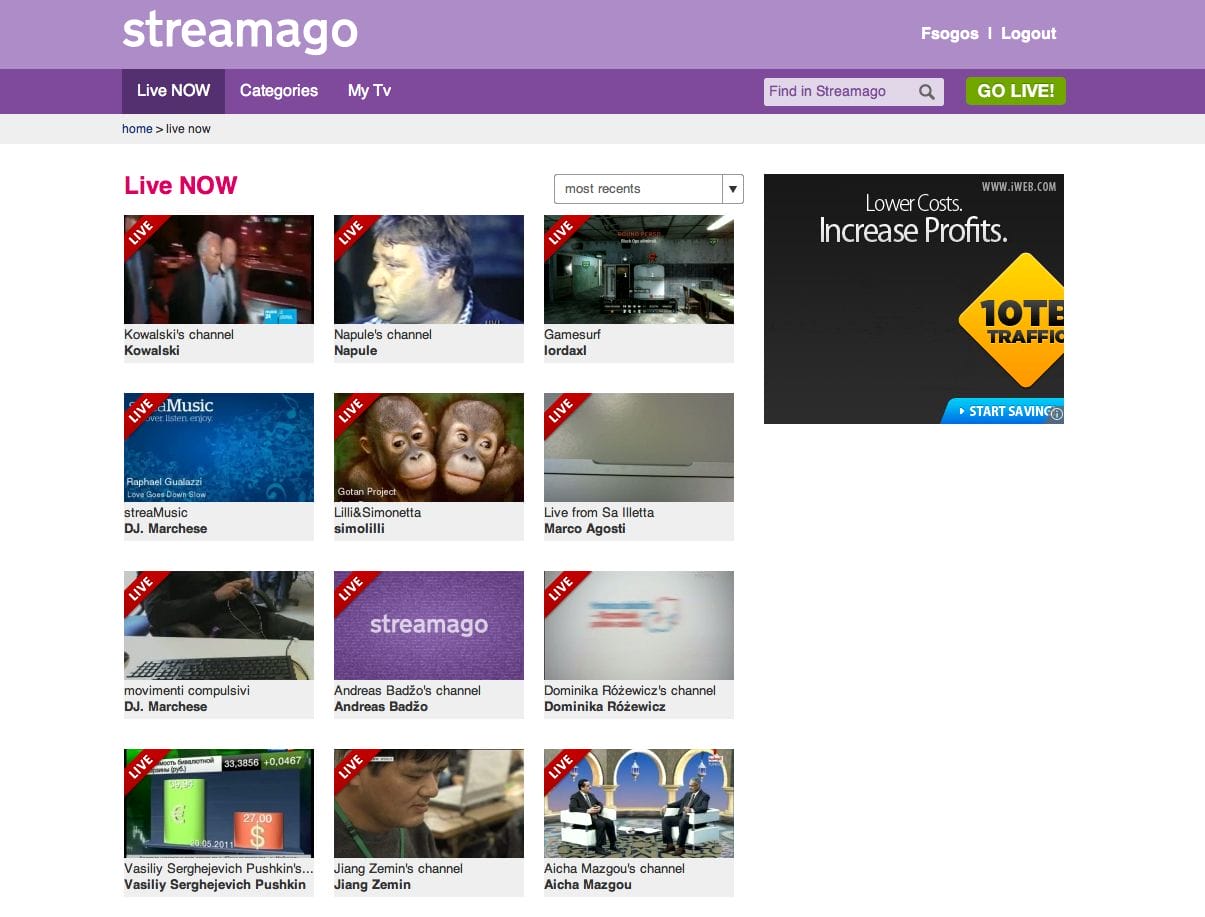
I may have saved the best for last. I’ve discussed how Streamago might work as a TV channel built from your webcam and your ability to cope with live stream… but there’s also a Streamgo app for iOS. This means you can stream from your mobile. Suddenly you’ve the ability to stream from gigs, lectures or even gaming sessions. You could put your iPhone at your gaming console screen and record your flatmate’s attempt to master Portal 2 or not get shot in Halo.
Disclaimer: This is a sponsored post to help pay for hosting fees.
