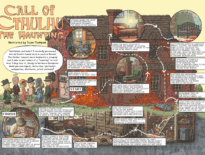Redditor u/isitaspider2 has put their skills with Google Sheets (and its filter command), vlookups and knowledge of all the magic items in 5e together to produce a magic item reward generator.
The starting point is this spreadsheet which you copy for yourself.
You won’t be able to use the magic item generator until you go to “File -> Make a Copy”. Why? This master version needs to remain intact. This means you can mess up your local copy, so it’s okay to experiment madly, and you’ll always be able to come back to the original to take a fresh update.

Generator like this are useful in all sorts of circumstances. You might be starting off your D&D adventure with characters higher than level 1 and want to know what magic items they should start with. You might be creating a whole party of NPCs. You may just need to know what the heroes find in the treasure room after swinging by to clear out an evil temple.
Using the random item generator
You only need to use the first two tabs; Party Composition and MIRG to make use of the spreadsheet.
Party Composition
In the tab “Party Composition” summarise your brand of adventurers. This will help work out the average party level so the sheet and calculate an appropriate item for them to find.
Magic Item Reward Generator (MIRG)
Once you’ve completed the data entry of your party details, this is the tab that you use to operate the spreadsheet. You’ll notice that your copy of the spreadsheet has some dropdown arrows in the boxes for Campaign Mage Setting and Source. This is good as it means you don’t need to type anything here, just pick what you want and the sheet will take your requirements into its calculations.
Tip: Don’t delete anything here.
You may not be able to see any content below A11 where it says “5” in the spreadsheet cell, but there are formulas in place. Add a “6” to the cell A12, and you’ll randomly generate a new magic item. You’ll also have all the previous rows recalculate.
This spreadsheet is not persistent. It uses a random function (called RANDBETWEEN) to generate magic items.
Tip: Click in a safely empty cell, such as A3 and hit the backspace key. This will trigger the RANDBETWEEN function again, random numbers are generated and the whole spreadsheet updates.
Filter
You do not need to alter anything in this tab, and unless you’ve reached level 3 in your Google Sheets character class, you probably should not touch anything here.
However, this tab does contain the glossary of acronyms the generation spreadsheet uses.
CoS = Curse of Strahd
DMG = Dungeon Master’s Guide
EET = Elemental Evil Trinkets
GGR = Guildmaster’s Guide to Ravnica
GoS = Ghosts of Saltmarsh
HotDQ = Horde of the Dragon Queen
LLK = Lost Labratory of Kwalish
MM = Monster Manual
MTF = Mordenkainen’s Tome of Foes
OotA = Out of the Abyss
PHB = Player’s Handbook
PotA = Princes of the Apocalypse
RoT = Rise of Tiamat
SCAG = Sword Coast Adventurer’s Guide
STK = Storm King’s Thunder
TftYP = Tales from the Yawning Portal
ToA = Tomb of Annihilation
UA WGE = Wayfinder’s Guide to Eberron
VGM = Volo’s Guide to Monsters
WDH = Waterdeep: Dragon Heist
WDMM = Waterdeep: Dungeon of the Mad Mage
XGE = Xanathar’s Guide to Everything
Item Superlist
There is no need to touch anything in this tab. However, you can see everything that the random item generator might suggest. You can also see (and edit, if you wanted) the likelihood of any item being indicated.
It’s worth remembering that if you edit the sheet to make one item more likely, then you’re also making all the other items less likely.
DMG Tables
This tab isn’t used right now, but u/isitaspider2 is testing and innovating and the potential to use it is there for the future.
Misc
Some of the behind the scenes workings of the spreadsheet live here. Also, some foundations for future development have been placed in this tab. There’s no need to edit anything.
Future developents eward generator with optional weighted rolls
The spreadsheet’s creator u/isitaspider2 has said they’re working on improvements so it will be worth bookmarking this page or the original raw spreadsheet to check if there have been any changes. Revisions will not automatically come to your copy, you’ll need to take a new copy of the updated original.
Want to get started? Head over to the master spreadsheet and take a copy.
Creative Commons credit: Bottle 5element by lalanice.
Do you use spreadsheets as a DM or do all the formulas, cells and math suck the joy out of the experience?