If you’re looking for new ways to procrastinate, try this genius Google search Katamari Easter Egg!
All you need to do is type ‘Katamari’ into Google search, click the bouncing ball on the right of the screen, and you’re in business! (Well, more like distracting yourself from whatever business you should actually be doing – no judgements here!)
If you’ve never heard of Katamari, it’s essentially a sticky ball that picks up objects – and watching it roll around your screen picking up text and images is strangely satisfying.
I tried this out myself – I’ve even managed to pick up the search bar and somehow I’m still going!
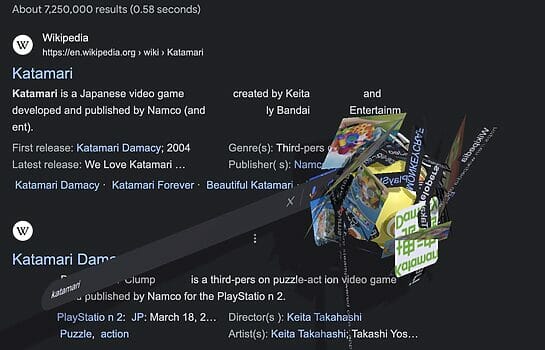
It’s unknown when this particular Easter egg first came into play by Google, although it was noticed initially by Redditors on June 9th.
You can try this on either a desktop or touchscreen device, but it definitely works better with a keyboard, just so you’re aware.
ReviewGeek have already mentioned a Chrome extension for this would be a fantoosh idea, and we 100% agree! Every dull conference call could become a much more tolerable experience.

